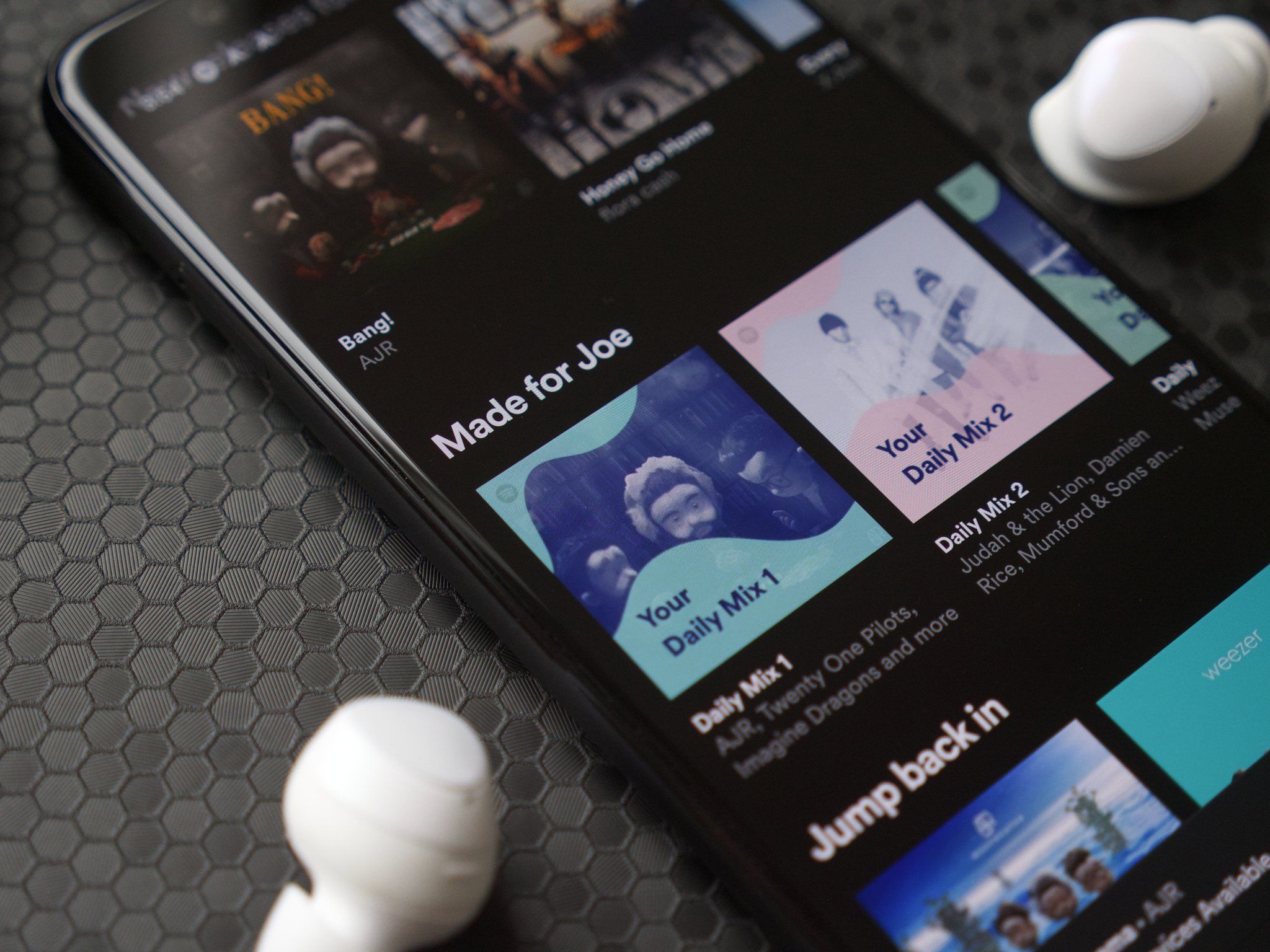Introduction to Icons: A Visual Language
Icons serve as an important facet of visual communication, particularly in our increasingly digital world. They condense information into understandable symbols, enabling users to navigate interfaces efficiently. At the Icons level, well-designed icons give an immediate understanding of a function or category, often transcending language barriers. This article explores the significance of icons, their evolution, various types, and their impact on user experience and design.
The Importance of Icons in Communication
Icons enhance communication by providing visual shortcuts that allow for quicker understanding and interaction. Research indicates that visual information is processed 60,000 times faster than text. Therefore, icons can significantly expedite comprehension and decision-making. Icons also serve various roles in communication, from branding to navigation to conveying emotions. In user interfaces, icons can clarify actions (like a trash can for delete) or signify features (like a heart for favorites), making them integral for modern digital experiences.
History and Evolution of Icons
The concept of icons can be traced back to ancient civilizations, where pictorial symbols conveyed messages and meanings. In the digital age, icons evolved significantly with the advent of computers. Initially, designs were simplistic, with limited color palettes. However, as technology advanced, icons transitioned from basic 2D representations to more sophisticated 3D designs, animations, and interactive graphics. Notably, platforms like iOS and Android have popularized the use of icons, emphasizing greater creativity and expressive designs in user interfaces.
Types of Icons: From Flat to 3D
Icons today come in various styles, each serving different purposes and aesthetics:
- Flat Icons: These feature minimalist designs devoid of shadows or gradients, making them clean and modern. Flat icons are easy to scale and versatile across various applications.
- 3D Icons: These provide depth and realism, often used in apps and video games to enhance visual appeal and user interaction.
- Line Icons: Characterized by their simplicity, these create a sleek and elegant look. They’re often used in web design, fitting well with other minimalist elements.
- Emoji Icons: Gradually gaining traction, emojis provide an effective way to convey emotions visually and are often used in social media and communications.
Design Principles for Effective Icons
Simplicity and Clarity in Icon Design
Creating effective icons begins with simplicity and clarity. An ideal icon should be easily recognizable and convey its meaning at a glance. This often involves stripping down complex shapes into essential elements. A good rule of thumb is to ask users whether they can identify the icon within three seconds. Complex icons can confuse users, detracting from their primary functions.
Color Theory and Icon Aesthetics
Color plays a critical role in how icons are perceived. It can evoke emotions, create brand identities, and even indicate status or function (for example, a red icon often signals danger). Familiarity with color theory allows designers to choose palettes that enhance the icon’s message. For instance, a healthcare app might use green to signify health and wellness, while a financial app might employ blue to signify trust and reliability.
Balancing Details and Recognizability
Effective icon design must balance detail and recognizability. Icons should include enough detail to be informative without overwhelming users. A detailed icon may be beautiful up close but fail when viewed at smaller sizes. Implementing a grid system during the design process helps maintain proportion and clarity without unnecessary embellishments.
Technical Aspects of Icon Creation
Choosing File Formats: SVG vs. PNG vs. Others
When creating icons, choosing the right file format is crucial. SVG (Scalable Vector Graphics) is ideal for icons due to its scalability and resolution independence, making it suitable for various devices and screen sizes. PNG (Portable Network Graphics), on the other hand, is a raster format that excels in preserving the quality of images with transparency but lacks scalability without losing clarity.
Using Design Tools for Icon Development
A myriad of design tools is available today to facilitate icon creation. Software like Adobe Illustrator, Sketch, and Figma allows designers to create, edit, and implement icons efficiently. Additionally, numerous resources offer pre-designed icon sets, which can save time while providing a professional touch to projects. Designers should familiarize themselves with the tools that best fit their workflows.
Responsive Icons: Adaptation for Different Screens
With the diversity of devices in the market, designing responsive icons becomes a prerequisite. Responsive design ensures the icon maintains its clarity and purpose across varying screen sizes—from large computer monitors to small mobile devices. This often involves creating multiple icon sizes or using SVG format for its inherent scalability, allowing for crisp visuals on any screen.
Incorporating Icons into User Interfaces
Best Practices for UI and Icons Integration
Integrating icons into user interfaces should be a seamless process. It’s vital to maintain consistency in style and function to avoid confusing the user. Here are best practices to consider:
- Ensure icons match the tone of your application, whether playful, formal, or utilitarian.
- Use familiar symbols; users should instinctively understand what each icon represents.
- Maintain accessibility by providing labels or tooltips for screen readers, enhancing usability for all users.
- Utilize consistent sizing and spacing to contribute to a harmonious interface.
Icons and User Experience: Enhancing Navigation
Efficient use of icons can significantly enhance the user experience by simplifying navigation. Icons can reduce cognitive load by using visual symbols that indicate action or function. They help users scan interfaces quicker, leading to increased satisfaction and productivity. For instance, the use of recognizable icons for ‘home’, ‘search’, and ‘settings’ allows for a smoother interaction flow across applications.
Case Studies: Successful Icon Implementations
Looking at successful case studies highlights how icons can shape user interactions. A prime example is the redesign of the Dropbox interface, which incorporated line icons to enhance clarity and aesthetic appeal. This change not only made the application cleaner but also improved user engagement metrics significantly. Similarly, Slack’s use of icons aligns with their branding while making navigation intuitive, showcasing the profound impact icons can have.
The Future of Icons in Digital Design
Trends in Iconography: What to Expect
As the digital landscape continues to evolve, iconography will likewise adapt. We can anticipate several trends, including:
- Dynamic Icons: With advancements in technology, animations and dynamic icons are on the rise, adding a layer of interactivity to users’ experiences.
- Custom Icons: Brands will likely prioritize iconic customization as a means of setting themselves apart in saturated markets.
- Inclusive Design: There will be a greater emphasis on designing icons that are accessible to users with disabilities, avoiding stereotypes, and ensuring everyone can successfully navigate digital environments.
The Role of Icons in Growing Digital Platforms
Icons serve as the glue for various digital platforms by connecting users to their functionality and services. As more businesses move online, the need for consistent and recognizable iconography will grow. This trend underscores the significance of developing icons that are adaptable across multiple platforms, enhancing the overall user experience.
Learning from Icons: Community and Feedback
The design community plays a vital role in shaping the future of iconography. Collaboration and shared experiences can guide designers in refining their practices. User feedback is invaluable; observing how users interact with icons can highlight pitfalls and opportunities for improvement. As designers engage with community forums and platforms, they contribute to an evolving dialogue that ultimately promotes better designs.