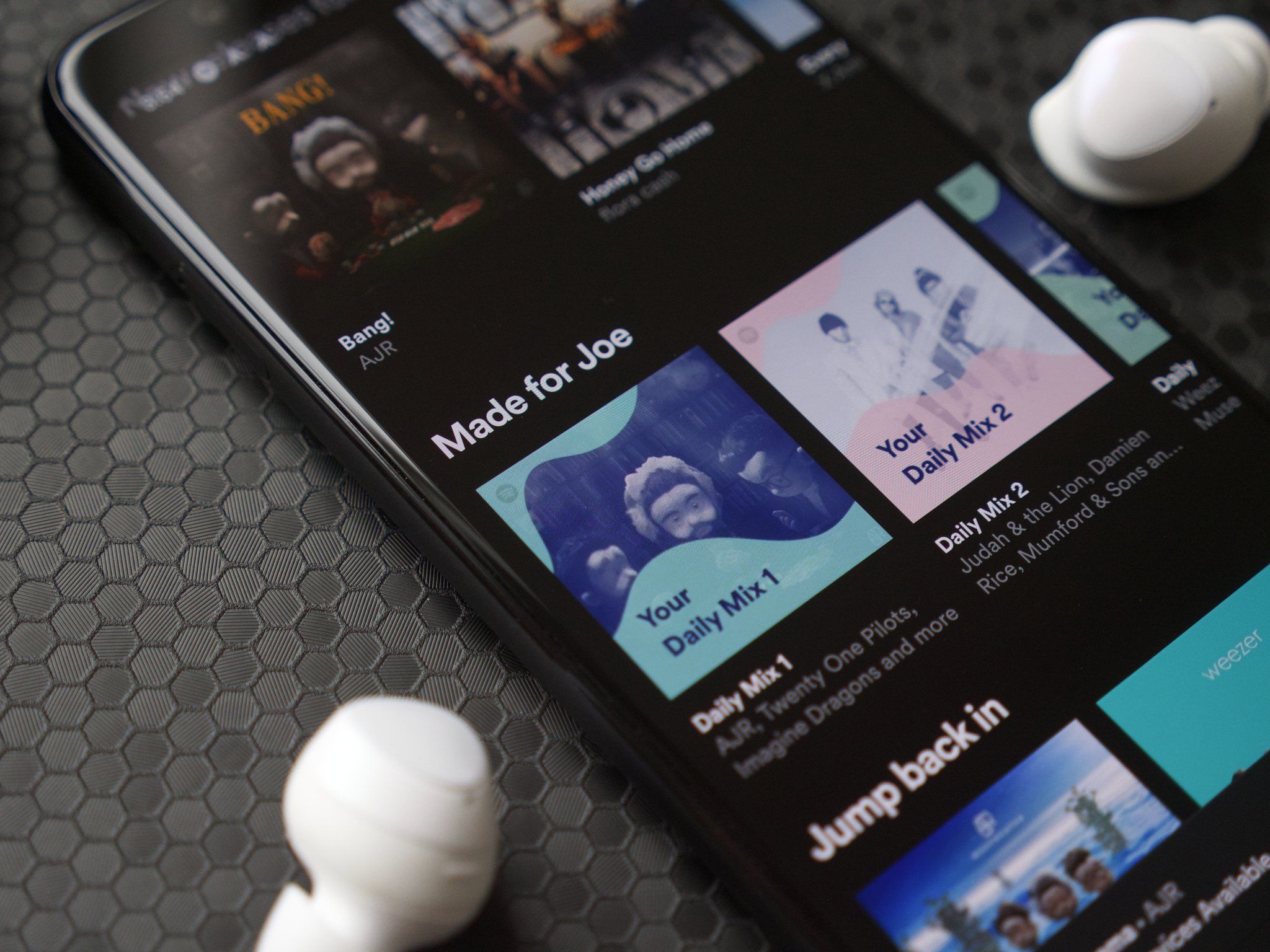Understanding Virtual Desktop Basics
What is Virtual Desktop?
In a world where remote work and digital collaboration are becoming paramount, the concept of a virtual desktop has emerged as a significant solution. A virtual desktop creates a digital workspace that mimics the physical desktop experience within a software environment. It allows users to run applications and manage files over the Internet as if they were using a traditional computer setup. This innovative technology facilitates access to a desktop environment from virtually any device, including desktops, laptops, tablets, and even smartphones, thereby enhancing flexibility and productivity in today’s fast-paced work scenarios.
Key Features of Virtual Desktop
Virtual desktops come equipped with a variety of features designed to optimize user experience and system performance. Some key features include:
- Remote Access: Users can connect to their desktop environment from any location, provided they have Internet access. This feature is crucial for remote work.
- Multi-Device Compatibility: Virtual desktops can be accessed across various platforms and devices, ensuring a seamless user experience.
- Centralized Management: Administrators can manage applications and user access from a centralized dashboard, simplifying IT governance.
- Cost Efficiency: By utilizing cloud computing resources, businesses can reduce hardware costs associated with maintaining physical servers.
- Scalability: Organizations can easily scale their virtual desktop infrastructure based on changing operational requirements, allowing for rapid deployment of resources.
Benefits of Using Virtual Desktop
The deployment of a virtual desktop environment delivers multiple benefits, including:
- Enhanced Security: Data is stored in secure data centers rather than on local devices, reducing the risk of data breaches or loss.
- Improved Collaboration: Teams can more easily collaborate in real-time, sharing resources and project updates without the limitations of location.
- Resource Optimization: Organizations can maximize their existing resources, preventing the need for constant hardware upgrades.
- Flexibility in Work Practices: Employees can work from anywhere, leading to better work-life balance and increased job satisfaction.
Implementing Virtual Desktop Solutions
Setting Up Virtual Desktop Environments
Setting up a virtual desktop environment requires careful planning and execution. Here are some steps to consider:
- Assessing Requirements: Identify the specific needs of your organization, including the number of users, types of applications, and data policies.
- Selecting a Platform: Choose a suitable virtual desktop infrastructure (VDI) platform based on your requirements and budget constraints.
- Configuring Networking: Ensure that the network infrastructure can support virtual desktop operation, focusing on bandwidth and latency considerations.
- Deploying Desktop Images: Create and deploy standardized desktop images to maintain uniformity across user experiences.
- Testing and Feedback: Before a full rollout, conduct testing with a small group of users and gather feedback to make necessary adjustments.
Choosing the Right Virtual Desktop Software
The selection of appropriate software is crucial for the successful implementation of virtual desktop solutions. Key considerations include:
- User Experience: Look for software that offers an intuitive interface and ease of navigation, contributing to a positive user experience.
- Integration Capabilities: Ensure that the software can integrate seamlessly with existing business applications.
- Security Features: Evaluate the built-in security measures, such as data encryption and multi-factor authentication.
- Support and Scalability: Choose vendors that provide reliable support and scalability options to support future growth.
Common Implementation Challenges
Although implementing a virtual desktop environment can yield substantial benefits, organizations may encounter challenges such as:
- High Initial Costs: The initial setup and licensing fees can be a barrier for some organizations. However, long-term savings and efficiencies can offset these costs.
- Performance Issues: Users may experience lag or poor performance if the underlying infrastructure is not adequately provisioned. Regularly monitor and optimize network performance.
- User Adoption: Resistance to change from employees can hinder adoption. Providing training and demonstrating the benefits can help ease the transition.
Virtual Desktop for Productivity
Maximizing Efficiency with Virtual Desktop
To maximize efficiency within a virtual desktop environment, consider the following strategies:
- Customizing Workspaces: Allow users to customize their virtual desktops according to their workflows, enhancing comfort and productivity.
- Implementing Collaborative Tools: Integrate tools that facilitate communication and collaboration within the virtual environment, such as chat applications and project management software.
- Regular Training: Offer training sessions that focus on optimizing the use of virtual desktop environments, ensuring users are aware of available tools and features.
Integrating Other Tools into Your Virtual Desktop
Integrating additional tools can further enhance the functionality of the virtual desktop. Consider the following:
- Office Applications: Incorporate essential office applications that users depend on daily, such as productivity suites and email clients.
- Analytics and Reporting Tools: Enable access to analytics tools that allow users to generate reports or analyze data directly from their virtual desktop.
- File Sharing Services: Leverage cloud storage solutions for easy sharing and collaboration on documents, files, and projects.
Real-world Use Cases of Virtual Desktop
Numerous industries successfully implement virtual desktops for various applications. Some notable examples include:
- Education: Schools and universities have adopted virtual desktops to provide students access to software applications remotely, ensuring a consistent learning experience.
- Healthcare: Healthcare providers utilize virtual desktops to allow medical personnel to access patient records securely, enabling efficient care delivery.
- Finance: Financial institutions have adopted virtual desktops for improved security and compliance, providing their employees access to critical applications securely from anywhere.
Advanced Features of Virtual Desktop
Customizing Your Virtual Desktop Experience
Customization can significantly enhance user experience. Consider these advanced customization options:
- Theming: Allow users to choose themes that match their preferences, enhancing engagement and comfort in their digital workspace.
- Shortcuts and Widgets: Enable the creation of custom shortcuts and widgets to streamline daily tasks and improve productivity.
- Personal Profiles: Create profiles that save user settings, ensuring users can access their environment quickly and efficiently across devices.
Virtual Desktop Security Best Practices
Security in a virtual desktop environment is paramount, with best practices including:
- Data Encryption: Employ encryption for data-at-rest and data-in-transit to ensure that sensitive information is protected.
- Access Controls: Implement strict access controls to manage user permissions effectively, limiting access to critical systems and information.
- Regular Audits: Conduct regular security assessments and audits to identify vulnerabilities and ensure compliance with industry standards.
Future Trends in Virtual Desktop Technology
As virtual desktop technology continues to evolve, emerging trends include:
- Increased Integration with AI: AI will play a crucial role in automating routine tasks and enhancing user experience through predictive analytics and personalized recommendations.
- Remote Work Optimization: Continued advancements in remote work technologies will further expand the capabilities and accessibility of virtual desktops.
- Enhanced Mobility Features: Innovations aimed at improving mobile accessibility will emerge, allowing seamless transitions between devices while maintaining performance and security.
Evaluating Virtual Desktop Performance
Performance Metrics to Monitor
To ensure optimal performance of a virtual desktop environment, it’s essential to monitor several key performance metrics:
- Response Time: Measure how quickly users can access applications and files within the virtual desktop.
- Availability: Track the uptime of the virtual desktop environment, ensuring minimal disruptions to user productivity.
- User Experience Feedback: Regularly solicit feedback from users regarding their experience, looking for opportunities to enhance satisfaction and engagement.
Improving the User Experience with Virtual Desktop
Improving user experience in a virtual desktop environment can be achieved through initiatives such as:
- User Training and Support: Ongoing training and support increase user confidence and proficiency, leading to better engagement with the virtual platform.
- Feedback Mechanisms: Implementing channels for users to provide feedback can facilitate improvements based on real usage experiences.
- Performance Optimization: Regularly review system performance and make necessary adjustments to optimize user interactions.
Case Studies on Virtual Desktop ROI
Measuring the return on investment (ROI) for virtual desktop solutions can be demonstrated through case studies that illustrate:
- Cost Savings: Businesses that adopted virtual desktops often report significant savings on hardware expenses and energy costs associated with managing physical servers.
- Increased Productivity: Companies frequently experience gains in employee productivity as a result of improved access to necessary tools and flexibility in working arrangements.
- Enhanced Security Posture: The transition to virtual desktops often strengthens the overall security framework of organizations, leading to reduced risks of data breaches and associated costs.