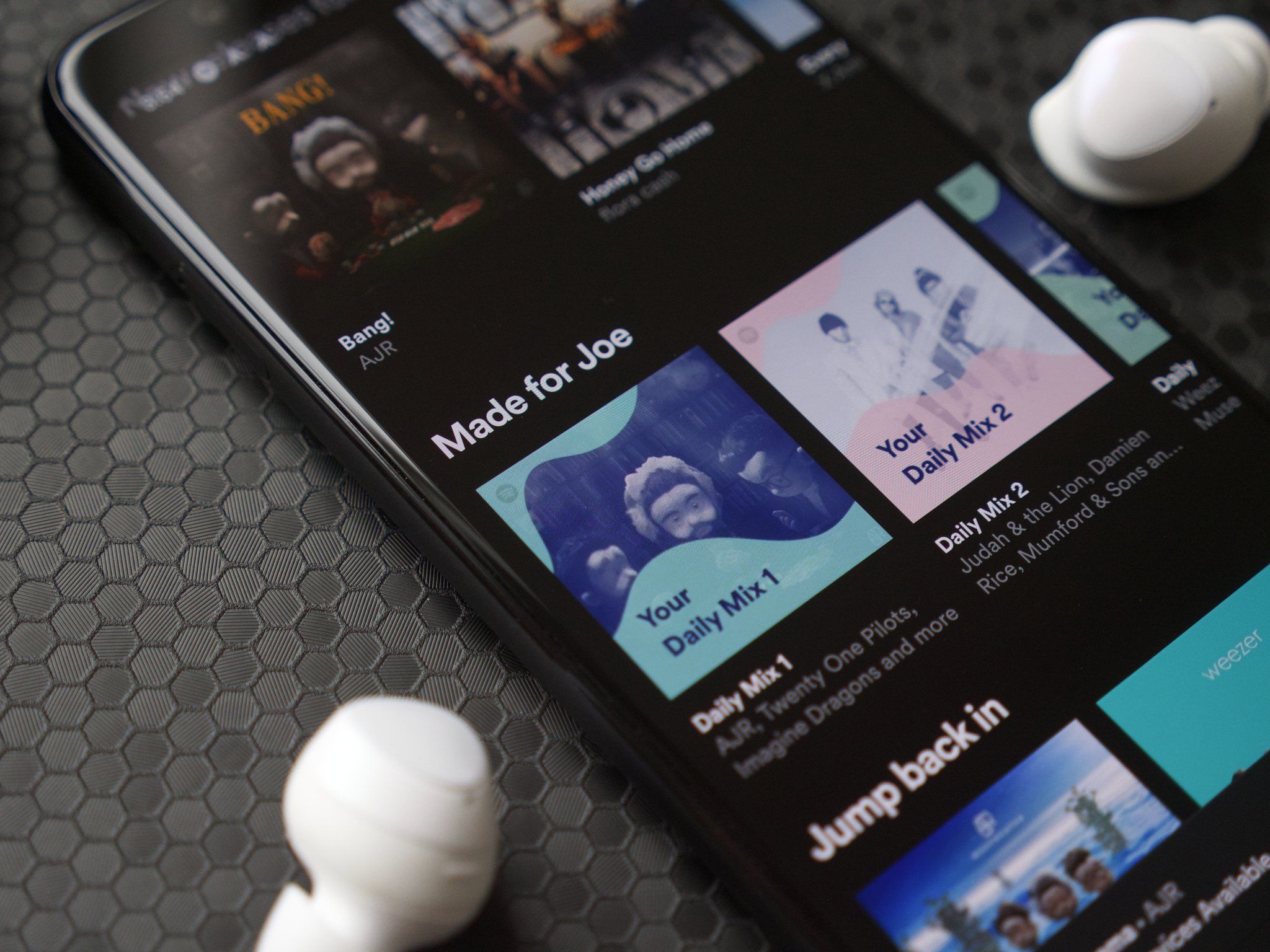Introduction to DOS Games
In the realm of gaming, few experiences evoke nostalgia quite like playing DOS games. These classics, born from the early days of personal computing, represent a unique fusion of creativity and technology. Whether you’re a seasoned gamer or new to the scene, playing DOS games offers an intriguing glimpse into a foundational era of gaming. As we delve into this comprehensive guide, you will discover everything you need to know to play dos games effectively, access your favorite classics, and enhance your gaming experience.
What are DOS Games?
DOS games are video games that were designed to run on the Disk Operating System (DOS), an operating system widely used in personal computers before the emergence of Windows. These games were characterized by their simple yet engaging gameplay mechanics, pixelated graphics, and often, a steep learning curve. Genres varied significantly, including adventure, platformers, RPGs (role-playing games), and simulations, creating a diverse gaming landscape.
History and Evolution of DOS Gaming
The story of DOS gaming begins in the early 1980s, when it became one of the primary operating systems for IBM-compatible personal computers. As the technology developed, so did the complexity and intricacy of games. Titles like “Dune II” redefined real-time strategy, while platformers like “Commander Keen” showcased the potential of platform gameplay on PCs. As the years passed, the DOS platform saw the rise of iconic game developers and publishers who would leave an indelible mark on the industry.
Despite the transition to graphical user interfaces with Windows in the 1990s, DOS games remained popular due to their accessibility and straightforward designs. A dedicated community of gamers began to preserve these classics, leading to a resurgence in interest as technology advanced to enable emulation.
The Rise of Emulators for DOS Games
As enthusiasts sought ways to play these classic games on modern systems, DOS emulators became a game-changer. Programs like DOSBox were developed specifically to simulate a DOS environment, allowing games to run seamlessly on Windows, macOS, and Linux operating systems. The rise of emulators has been transformative, not only preserving the legacy of DOS gaming but also introducing it to a new generation of players curious about the origins of modern gaming.
Getting Started: Accessing DOS Games
To embark on your journey of playing DOS games, the first step is gaining access to these vintage titles. Below, we’ll explore various avenues for finding classic DOS games and the essential tools needed to run them.
Where to Find Classic DOS Games
There are various sources to find DOS games, both for free and paid:
- Abandonware Sites: Many classic DOS games are considered abandonware, meaning they are no longer sold or supported by the developers. Websites dedicated to preserving these games often host downloads for legal use.
- Digital Distribution Platforms: Certain platforms specialize in retro titles and may charge a fee, ensuring legal access to classic games.
- Community Forums: Retro gaming communities may share links or resources to find rare DOS games, offering a treasure trove of information for enthusiasts.
Installing DOSBox on Your Computer
To run DOS games on your modern computer, DOSBox is the most reliable choice. Here’s how to install it:
- Download DOSBox from its official website.
- Follow the installation instructions for your operating system, ensuring all components are appropriately installed.
- Open DOSBox, which will present you with a DOS-like command prompt.
Basic Configuration for Optimal Performance
Setting up DOSBox correctly is vital for an optimal gaming experience. Here are key configurations to consider:
- Mounting Directories: You need to tell DOSBox where to find your DOS games. Use the mount command in the DOSBox command line to set this up.
- Adjusting CPU Cycles: Depending on the game, you may need to adjust the CPU cycles to ensure smooth gameplay without lag.
- Sound Configuration: Configuring sound settings can enhance your experience. Familiarize yourself with the options available within DOSBox to select your preferred sound settings.
Playing DOS Games: Tips and Tricks
Once you have everything set up, it’s time to dive into playing DOS games. Below are some essential tips and tricks to enhance your gaming journey.
Setting Up Controls for Your DOS Games
Every gamer has their preferences regarding control schemes. DOSBox allows you to configure controls for a comfortable experience. You can either use the keyboard or a game controller. For keyboard controls, make sure to customize them in a way that mimics your gameplay style. For game controllers, ensure that they’re compatible with DOSBox and follow the configuration steps to map the buttons accordingly.
Common Issues When Playing DOS Games
While most DOS games run smoothly in DOSBox, some common issues may arise, including:
- Game Crashes: If a game frequently crashes, check for compatibility settings or forum discussions for specific fixes.
- Graphic Glitches: Changing the rendering settings in DOSBox can sometimes help resolve graphic-related problems.
- Audio Issues: Ensure sound drivers are correctly set up and compatible within DOSBox settings.
Troubleshooting and FAQs
If you encounter challenges while playing DOS games, consult the DOSBox Wiki or community forums for troubleshooting tips. Common questions often involve installation issues, compatibility concerns, and specific game problems. Engage with the community for the most effective solutions.
Enhancing Your DOS Gaming Experience
There’s much more to DOS gaming than simply playing the classics. Let’s explore ways to enhance your gaming experience and delve deeper into the retro gaming culture.
Using Mods and Updates for Classic Games
Many DOS games have seen the emergence of mods that can revive and improve classic titles. These can include graphical updates, fan-made patches, and entirely new levels. Engaging with modding communities can help you find exciting downloadable content for your favorite games, enhancing both gameplay and visual fidelity.
Engaging with the Retro Gaming Community
Joining retro gaming communities can significantly enrich your experience. Online forums and social media groups dedicated to classic gaming provide safe havens for sharing stories, finding gaming partners, and discovering resources such as tutorials, cheats, and nostalgia-inducing content. Participating in discussions can cultivate a deeper appreciation for the history of gaming.
Live Streaming and Sharing Your Gameplay
Platforms like Twitch and YouTube offer possibilities for sharing your DOS gaming experiences. Whether you want to showcase speed runs, appear in retro gaming competitions, or simply share gameplay with friends, live streaming can help you connect with like-minded individuals. Explore various streaming formats to engage your audience effectively.
Conclusion: Embracing Retro with DOS Games
As we conclude this comprehensive guide, it becomes evident that DOS games possess a unique charm that continues to resonate with gamers of all ages. From their historical significance to the thrill of mastering challenging gameplay, these classics offer a window into the past.
Reflecting on the Nostalgic Value of DOS Games
The nostalgia associated with DOS games extends beyond simply playing them; it’s about reviving memories, appreciating the artistry of early game design, and understanding the evolution of the gaming industry. For many, revisiting these games serves as a meaningful connection to their childhoods and a foundation for the hobbies they enjoy today.
The Future of Retro Gaming
The future of retro gaming seems bright, with a growing interest in preserving and promoting classic games among new and old gamers alike. Emulation technologies and the support of retro gaming communities ensure these titles are not forgotten. The continued exploration of mods and new technologies promises more innovative ways to experience DOS games in the years to come.
Why You Should Start Playing DOS Games Today
Embarking on a journey to play dos games allows you to experience the roots of gaming culture. With a wealth of titles available, any gamer can find their favorite classic to enjoy or share with new generations. By exploring these games, you contribute to the preservation of a significant chapter in electronic entertainment history.