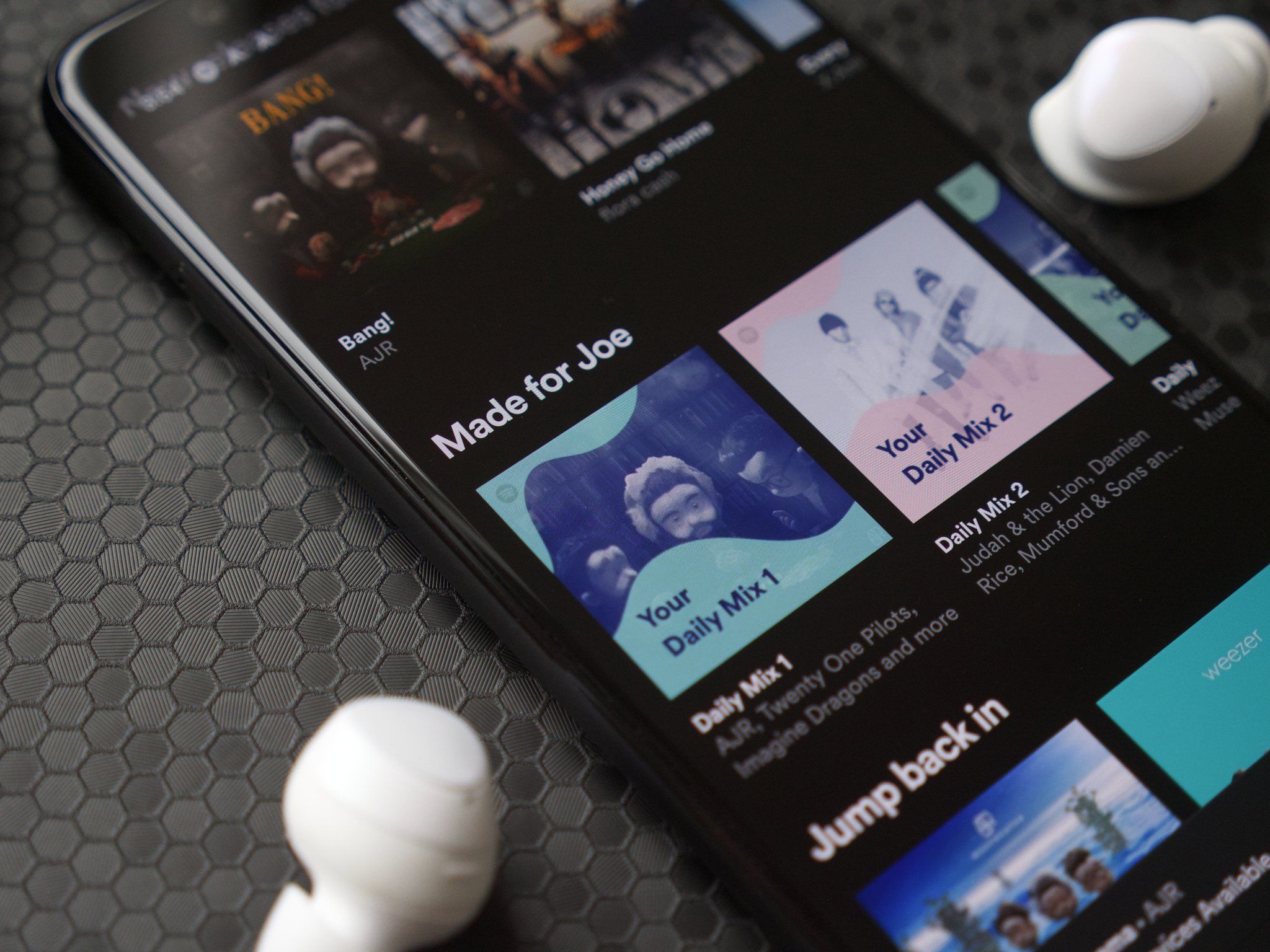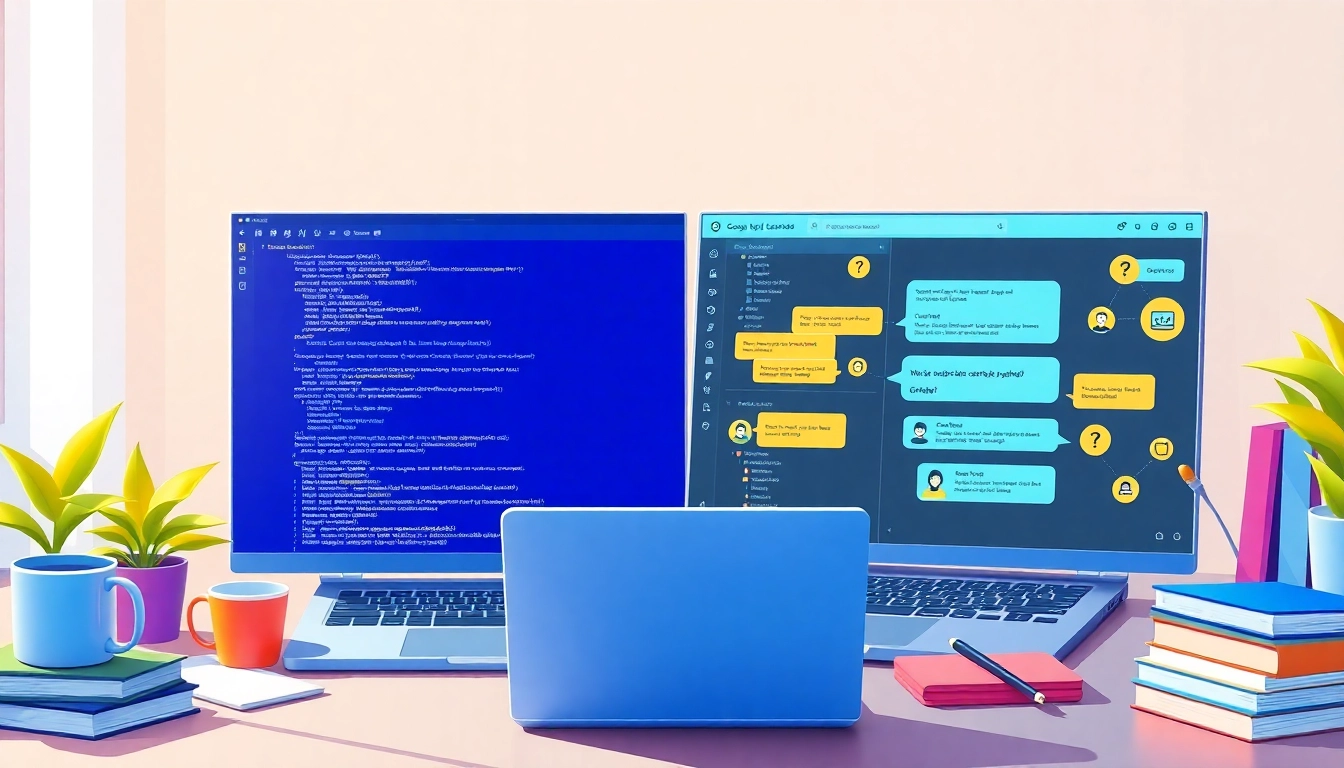
Introduction to Cursor vs ChatGPT
In the rapidly evolving landscape of artificial intelligence, coding assistance has emerged as a game-changer for developers. Tools like Cursor vs ChatGPT exemplify the sophisticated solutions available today, each designed to enhance productivity and streamline coding processes. However, these tools serve different purposes and cater to various user needs. Understanding their distinct functionalities can empower developers to make informed choices that best suit their workflows.
Understanding the Purpose of Each Tool
Cursor and ChatGPT are both designed to assist users, albeit in unique ways. Cursor functions as an integrated development environment (IDE) that combines code editing with AI assistance directly within the coding interface. It is tailored for developers, offering features like instant code suggestions, context-aware refactoring, and seamless debugging capabilities. This tool is purpose-built for coding tasks, allowing a hands-on approach while programming.
In contrast, ChatGPT is a versatile AI chatbot created by OpenAI, suitable for various tasks beyond coding. From generating text and answering queries to facilitating brainstorming sessions, ChatGPT presents a broader utility. It operates through a web interface and API, which makes it highly accessible but not as specialized in the coding environment as Cursor. Each tool’s intended purpose influences its design and application, making them uniquely beneficial in different scenarios.
Who Uses Cursor and ChatGPT?
The primary users of Cursor are software developers and programmers who seek to enhance their coding efficiency. These users often work within teams and require a tool that integrates well with their existing workflows, facilitating quicker development cycles through direct code interaction.
ChatGPT, on the other hand, attracts a wider audience that includes not only programmers but also writers, marketers, educators, and businesses looking to leverage AI for various tasks. Its flexibility allows users to access simple solutions for content creation, customer support, and more, all while benefiting from its conversational capabilities.
Common Use Cases for Each AI Assistant
Cursor is frequently used for:
- Real-time code completion and suggestions as a developer types.
- Debugging tools that identify and fix errors within the codebase.
- Refactoring suggestions to optimize existing code for performance improvements.
Conversely, ChatGPT is utilized for:
- Generating written content across various formats and styles.
- Assisting in brainstorming sessions for ideas, projects, or content strategies.
- Providing general knowledge responses to queries spanning different domains.
Detailed Feature Comparison of Cursor vs ChatGPT
Interface and Usability
The user interface significantly impacts how effectively a user can harness the power of each tool. Cursor presents a native development environment that aligns with the preferences of coders familiar with traditional IDEs. Its layout typically includes an editor pane, variable explorer, and debugging tools, catering specifically to development needs. This direct integration allows developers to remain focused on their code without switching contexts.
On the flip side, ChatGPT utilizes a web-based chat interface that promotes interactive communication. Users pose questions or requests in a conversational manner, receiving elaborated answers and assistance in return. While this interface is intuitive and accessible, it may require users to sift through text and responses, which can be less efficient for coding tasks.
Performance Metrics for Coding Tasks
Performance metrics provide insights into how well each tool aids coding activities. Cursor excels in providing contextual code suggestions tailored to the user’s coding environment. The accuracy of its performance can be measured through task completion speed, error reduction rates, and code quality improvements. Users often find that time spent on repetitive tasks decreases, allowing them to focus on more complex problem-solving aspects.
ChatGPT’s performance in coding can be somewhat dependent on user interactions and the clarity of queries presented. While it can generate code snippets and provide explanations, it may not always understand the specific context as adeptly as Cursor does. Performance assessment here revolves around the speed and precision of code generation alongside the quality of responses regarding coding best practices.
Integration Capabilities with Other Tools
Integration capabilities are essential for developers who often rely on multiple tools for a seamless workflow. Cursor stands out in this regard as it is designed to integrate directly within various IDEs. Users can utilize Cursor alongside popular programming languages and frameworks, enhancing workflows through plugins and extensions tailored to specific coding environments.
ChatGPT, while adaptable, typically serves as a standalone application. However, it can be integrated into workflows through API calls, making it versatile for businesses incorporating AI into their customer service systems or content management workflows. This flexibility allows ChatGPT to complement other tools but may not yield the same streamlined experience that Cursor provides within coding practices.
Advantages of Using Cursor vs ChatGPT
Speed and Efficiency in Coding
When it comes to speed and efficiency, Cursor takes the lead. Its real-time code suggestions based on the existing code context enable developers to maintain momentum without disruptive pauses. This efficiency is crucial in a fast-paced software development environment where deadlines can be tight. Cursor allows for rapid iterations and automatic corrections, significantly improving productivity.
ChatGPT, while capable of assisting with coding queries, may not deliver the same speed. Its conversational style can lead to longer response times, as users need to structure their questions while also waiting for comprehensive answers. This aspect can slow down the coding process, making Cursor the more efficient choice for programmers focused on directly implementing code.
Creativity and Brainstorming Benefits
Despite Cursor’s clear advantages in coding tasks, ChatGPT excels in areas requiring creativity and brainstorming. The conversational style of ChatGPT draws out imaginative ideas and concepts that can aid in project development or written content creation. Users can leverage this capability for everything from drafting initial outlines to fleshing out complete project plans.
For developers working on innovative solutions, the ability to tap into ChatGPT for brainstorming can yield unique perspectives and new approaches to problem-solving. This advantage extends beyond mere coding assistance, allowing users to cultivate creativity and enhance their workflow.
Cost Considerations for Users
Cost is always a factor when selecting tools for development. Cursor typically operates on a subscription model, reflecting its specialized nature tailored for coding environments. Users often find that the investment pays off due to the productivity and time savings garnered from its features.
Conversely, ChatGPT may offer various pricing tiers, including free options, appealing to a broader audience beyond just developers. However, serious users requiring enhanced performance or advanced capabilities may also find themselves facing subscription costs. Evaluating the cost against the specific needs and use cases will help users make the best financial decision.
Challenges and Limitations of Cursor vs ChatGPT
Limitations in Functionality
While Cursor shines in its offering for coders, it is not without limitations. Being deeply tailored for coding, it may lack the broader applicability needed for non-coding tasks, which could limit its utility for users seeking a multi-functional assistant. Consequently, developers may find themselves needing to supplement Cursor’s offerings with other tools for tasks like brainstorming or project planning.
ChatGPT, though versatile, faces its limitations in specificity and depth when handling code-related inquiries. It may not grasp the nuances of a specific coding environment or language enough to provide completely accurate suggestions, potentially leading to less efficient coding outcomes.
User Feedback and Experiences
User feedback is invaluable in assessing the practical applications of both Cursor and ChatGPT. Many developers report that Cursor significantly boosts their coding speed and accuracy while providing valuable insights into complexities within their code. However, some users have noted that adjustments to its suggestions often remain necessary, indicating a learning curve associated with utilizing AI tools effectively.
Choosing the Right Tool for Your Needs
Deciding between Cursor and ChatGPT ultimately comes down to individual needs and use cases. Coders looking for efficiency and direct integration with their coding workflows will likely find Cursor the superior choice. Its feature set caters specifically to enhancing coding efficiency and performance.
Conversely, those seeking a more rounded AI companion for brainstorming, writing, or general inquiry may benefit from ChatGPT’s versatility. Balancing the strengths of each tool while considering specific user scenarios will aid in making the most beneficial choice.
Conclusion: Making the Right Choice between Cursor vs ChatGPT
Final Thoughts on Performance
Both Cursor and ChatGPT showcase remarkable performances within their respective domains. Cursor’s tight integration with coding environments and its focus on enhancing developers’ workflow make it a compelling choice for software development tasks. ChatGPT, with its broad range of applications and creativity, serves different user ambitions—ranging from writing to project ideation.
Recommendations Based on User Scenarios
For users primarily focused on software development and requiring intelligent assistance directly within their IDE, Cursor clearly emerges as the better fit. It fosters a code-first environment that encourages efficiency and effectiveness in technical programming tasks.
On the other hand, users interested in multi-faceted AI engagement who value creative brainstorming and diverse task support should consider using ChatGPT to harness its capabilities across various use cases.
Future Developments in AI Coding Assistants
As AI continues to evolve, the landscape of coding assistance tools will undoubtedly progress toward more sophisticated integrations and functionalities. Innovations may blur the lines between specialized tools like Cursor and versatile options like ChatGPT, potentially delivering even richer experiences for users. Keeping an eye on these advancements while reassessing specific needs will ensure that users maintain their edge in the ever-competitive tech landscape.