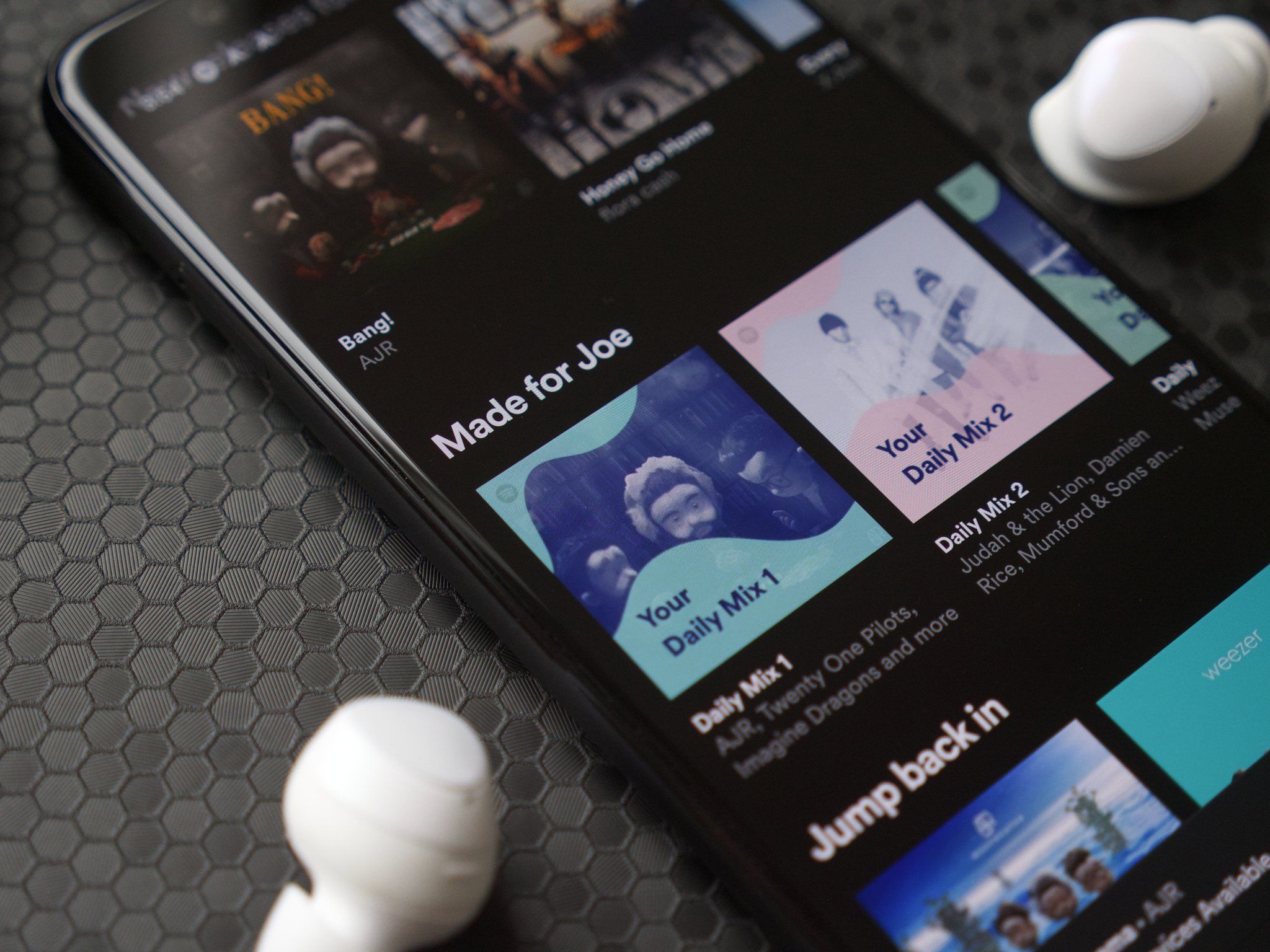Introduction to Mikrotik and Its Networking Solutions
Mikrotik is a leading manufacturer of network equipment that has made a substantial impact on the world of networking. Originating from Latvia, this company specializes in developing and selling wired and wireless network routers, switches, access points, and various networking software and operating systems. With a long-standing reputation for reliability, performance, and innovative technology, Mikrotik provides solutions for a wide range of applications—from small home networks to extensive commercial setups.
What is Mikrotik?
Mikrotik is perhaps best known for its RouterOS software, which operates on its hardware. This operating system provides a comprehensive set of tools for managing network infrastructure, including but not limited to routing, firewall management, traffic shaping, and VPN services. Additionally, Mikrotik’s hardware offerings include a vast array of routers, ranging from entry-level devices suited for home use to high-capacity models designed for internet service providers (ISPs) and large enterprises.
History and Evolution of Mikrotik
Founded in 1996 by Arnis Riekstins and John Tully, Mikrotik started as a project to develop a router for a wireless ISP in Latvia. Since its inception, the company has focused on providing cost-effective networking solutions that do not compromise on performance or features. Over the years, Mikrotik has expanded its product line to include various routers, switches, and access points catering to different segments of the market.
Mikrotik’s commitment to innovation is evident in its ongoing development of RouterOS, which constantly receives updates and new features. This adaptability has allowed Mikrotik to maintain a competitive edge in an ever-evolving industry.
Key Products Offered by Mikrotik
Mikrotik’s portfolio of products is vast and diverse. Key offerings include:
- RouterOS: The backbone of all of Mikrotik’s router functionality, providing an extensive range of features for network management and operations.
- Router Board: A series of specialized hardware platforms that run RouterOS, tailored for various use cases including home, office, and commercial environments.
- Switches: Mikrotik switches offer Layer 2 and Layer 3 functionalities, ideal for creating robust networks.
- Wireless Access Points: Devices aimed at extending wireless network reach, with various options for power and performance.
- Point-to-Point Solutions: Specialized equipment designed for creating links over considerable distances, often used in ISP applications.
Choosing the Right Mikrotik Router for Your Needs
Identifying Your Networking Requirements
Choosing the right Mikrotik router starts with a solid understanding of your networking needs. Are you setting up a simple home network, or do you require a robust solution for a medium to large enterprise? Would your operation benefit from additional features such as enhanced security or network monitoring capabilities? Answering these questions can guide your decision-making:
- Network Size: Assess the number of devices that will connect to the network.
- Performance Needs: Consider bandwidth requirements based on usage, such as streaming or online gaming.
- Scalability: Plan for potential future growth—invest in hardware that can handle increased demand.
- Desired Features: Decide whether you need advanced features such as VPN support, traffic monitoring, or firewall options.
Comparison of Different Mikrotik Routers
Mikrotik offers a variety of routers that cater to different needs, including:
- hAP Series: Ideal for home and small office use; offers a combination of router and wireless access point functionalities.
- hEX Series: A series particularly suited for small to medium-sized businesses with multiple Ethernet ports and robust performance.
- CCR Series (Cloud Core Router): Targeting ISPs and enterprises, this series provides exceptional processing power and scalability.
- Lite AP: Cost-effective wireless AP for extending network coverage where needed.
When comparing different models, consider specifications such as CPU speed, memory, number of ports, and supported features, ensuring that the chosen router aligns with your specific requirements.
Factors to Consider Before Purchase
Before making a purchase, consider the following factors:
- Budget: Determine your budget, keeping in mind that investing in a higher-quality router may save costs related to troubleshooting and network downtime.
- Support and Warranty: Look for products that offer robust manufacturer support and warranty options.
- User Requirements: Ensure that the router can handle the specific applications you plan to run, such as online gaming or streaming.
- Compatibility: Confirm compatibility with existing network infrastructure and technologies.
Configuring Your Mikrotik Router
Initial Setup and Configuration Steps
Once you’ve selected your Mikrotik router, the next step is setup. Follow these basic steps to get started:
- Unpack the Router: Ensure all components are included, including power cables and documentation.
- Physical Connectivity: Connect your router to your modem using an Ethernet cable and power the device on.
- Accessing the Router: Use either Winbox or a web browser to access the router’s user interface. The default IP address is typically 192.168.88.1.
- Initial Configuration: Set up the router’s basic settings such as password, Wi-Fi SSID, and ISP connection details.
- Testing Connectivity: Verify that devices connected to the network can access the internet and communicate with each other.
Using the Mikrotik Winbox for Configuration
Winbox is a powerful graphical user interface tool that allows for easy configuration of Mikrotik routers. Steps to utilize Winbox effectively include:
- Downloading Winbox: Available on the Mikrotik website, download and install the Winbox application.
- Connecting to the Router: Use the MAC address or IP address of the router to connect using Winbox.
- Exploring Features: Familiarize yourself with different sections of the interface like Quick Set, IP, and Wireless settings.
- Configuration Actions: Perform specific actions such as configuring your DHCP server, setting firewall rules, or managing your switch settings within the tool.
Common Configuration Issues and Solutions
While configuring Mikrotik routers, users often encounter challenges. Here are common issues and their respective solutions:
- Cannot Access Router: Ensure that your computer is within the correct subnet (e.g., 192.168.88.x) and try resetting the router if necessary.
- No Internet Connection: Check WAN settings, verify cabling, and ensure your ISP settings are correct.
- Wi-Fi Not Broadcasting: Make sure that the wireless interface is enabled and properly configured.
Advanced Features of Mikrotik Routers
Understanding RouterOS and Its Capabilities
RouterOS is the cornerstone software driving all Mikrotik hardware. It provides an extensive array of functionalities that network engineers can leverage, including:
- Routing Protocols: Support for static routes, dynamic routing protocols like RIP, OSPF, and BGP.
- Firewall Capabilities: A highly customizable firewall system with rules that can be tailored to secure your network effectively.
- VPN Services: Options for various VPN technologies, including PPTP, L2TP, and OpenVPN for secure remote access.
- Network Monitoring: Tools for bandwidth monitoring and traffic analysis, providing insights into network performance.
Implementing Security Measures with Mikrotik
Network security is a priority in today’s digital landscape. Mikrotik routers offer several built-in security features that you can implement:
- Strong Passwords: Always start with strong, unique passwords for your router interface.
- Firewall Rules: Set appropriate firewall rules to control inbound and outbound traffic.
- Access Restrictions: Limit access to the router’s management interfaces to specific IP addresses or MAC addresses.
- Regular Updates: Keep the RouterOS updated to protect against vulnerabilities.
Optimizing Network Performance and Monitoring
Maximizing the performance of your Mikrotik router involves fine-tuning settings and monitoring performance metrics regularly. Some best practices include:
- Traffic Management: Use Queue Trees and Simple Queues to prioritize essential traffic and manage internet usage.
- Monitoring Tools: Utilize built-in tools such as Graphing and The Dude to oversee performance and identify bottlenecks.
- Load Balancing: Implement load balancing strategies if multiple WAN connections are available to enhance redundancy and performance.
Community and Support Resources for Mikrotik Users
Joining Mikrotik Forums and User Groups
The Mikrotik community adds immense value for users wanting to enhance their knowledge and problem-solving abilities. Resources include:
- Official Mikrotik Forum: A platform for users to share experiences, troubleshoot issues, and seek advice from experienced users.
- Social Media Groups: Numerous social media platforms host user groups discussing Mikrotik configurations and solutions.
Accessing Educational Resources and Tutorials
Mikrotik offers a plethora of educational resources, including:
- Documentation: Comprehensive guides and manuals available on the Mikrotik official website.
- Video Tutorials: A range of instructional videos covering everything from installation to advanced features on platforms like YouTube.
- Webinars and Training Courses: Regularly scheduled educational events designed to enhance user knowledge about Mikrotik’s solutions.
Getting Professional Support for Mikrotik Products
For users needing personalized assistance, professional services are available that offer:
- Consultation Services: Experts can provide recommendations and solutions tailored to specific network needs.
- Technical Support: Helpdesk assistance for troubleshooting configuration issues is a vital asset for users.
- Training Programs: Certification programs to enable professionals to deepen their understanding of Mikrotik products.